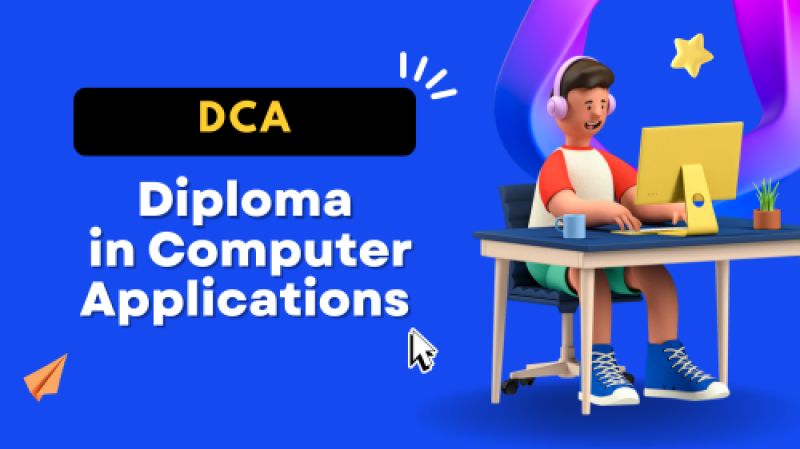
DETAILED COURSE DESCRIPTIONS
1. Basic & Advanced Computers
· Knowledge of Basic Computer
· Fundamentals of Operating System
· Desktop settings
· Windows7/8/10 operating settings
· Windows format and Install
· Keyboard Fingering
· Notepad
· WordPad
· MS-Paint
· MS-Word Training
· MS-Excel Training
· MS-PowerPoint Training
· Basic Designing
· Using Google Sheets, Docs, Slide.
· Using Internet and Browsers.
2. Advance Excel Training
i. Basic Excel
· Introduction of Excel
· Basic understanding menu & toolbars.
· Sorting & filtering
· Find & Replace, Go to & Paste Special
· Tabs & Options
ii. Advance Excel
· Introduction about Formulas & Functions.
· About Operator & their uses.
· Working with formulas & functions.
· Introduction of Home Tab (Paste Special & Format Painter, Cell formatting, Text Controls, Advanced conditional Formatting(with Formulas), Sorting & Filtering, Advanced Find & Go to Special etc.)
· Insert, View & Page Layout Tab (Creating & Running Macros, Chart, Picture, Smart art, Screenshot, Insert Links, and Header & Footers, Page Setup, Margins, Print Settings, Print Area, Workbook views, Freeze Panes, Scale to fit, Sheet Options & Print titles, etc.)
· Review Tab (Insert Comments, Spelling & Grammar, Protect sheet & Workbook, Share Workbook, Track Changes etc.)
iii. Advance Excel : Formulas & Functions
· Math’s & Trig Numeric Information’s: Abs,Gcd,Lcm.
· Mathemical Operations: Sum, Product, Power, Sqrt, Mod, Aggregate.
· Conditionals Sums : Sumif, Sumifs
· Advanced mathematical Operations: SumProduct, Sumsq etc.
· Other Operations: Round, Roundup, Round down, Rand, Randbetween, Fact, Roman etc.
· Text Functions: Len, Left, Right, Mid, Lower, Upper, Proper, Rept, Substitute, Trim, Value, find, Concatenate, Replace etc.
· Financial Functions: Pmt, Ppmt, Ipmt, Pv, Fv, Rate etc.
· Date & Time Functions: Day, Hour, Minute, Month, Now, Today, etc.
· Logical & Reference Functions: Vlookup, Hlookup, Match, Get Pivot Table, And, or, True, False, Address, Index, Offset, Hyperlink, Transpose, Formulatext etc.
· Statistical Functions: Max, Min, Count, Counta, Countblank, Countif, Countifs, Average, Agerageif, Mode, Frequency, Rank, Etc.
iv. Advance Excel : Features & Techniques
· Advanced Conditional Formatting using functions.
· Advanced filter, filter, to cross sheet and workbook.
· What if Analysis (Goal Seek, Data Tables, Scenario Manager).
· Searching Technique with Go To Special.
· Lookup to Left with Index & Match.
· Loan EMI Calculator in Excel.
· Tax calculator in Excel.
· Interest Calculations various Types
· Bank Statement & Calculations
· Creating Payroll & Salary Sheet.
· Salaries calculate in Excel.
v. Advance Chart Techniques
· Advanced Chart Technique
· How to make Dynamic Charts, Bar Charts, Pie Charts, Pie Charts, Scatter Charts, Line Charts, Column Charts, Speedometers charts, etc.
vi. Advance Excel Security
· Protecting Excel file, Protecting worksheets, Workbooks, Enable/Disable Range.
· Allow user to edit range, protecting users to edit range.
· Filed Controls using customized user access.
vii. Macros
· What is Macros?
· Creating Excel Macro.
· Running Macros and Editing.
· Automating Tasks with micro.
3. Manual Accounting
· Basics of Accounting
· Rules of Debit/Credit
· Single/Double Entry System of Accounting
· Sources of Documents (Cash Memo, Invoices of Bill, Receipts, Pay-in-Slip, Cheques etc.)
· Vouchers Preparation, Daybook writing, Cash Book Preparation, Petty cash book etc.
· Cheques & Deposit slip preparation.
· Journal Entries
· Ledgers & Groups
4. Tally Prime Training
i. Basic of Tally Prime
· What is Tally
· History & Versions of Tally
· Overview of Software
· Introducing Gateway and its elements
· Fundamentals of tally
ii. Company Info
· How to Create company & Alter company
· How to Select company & Shut company
· How to apply Security control
· How to Change tally vault
· How to Split company data
· How to take Back up & Restore Back up
iii. Vouchers Entries
· Payment voucher entry
· Receipt voucher entry
· Journal voucher entry
· Sales voucher entry
· Purchase voucher entry
· Debit note voucher entry
· Credit note voucher entry
iv. Accounts & Inventory Information
· How to use Accounting features
· How to use Inventory features
· How to activate Functions in accounts info. Menu
· How to prepare Ledgers & Groups Tally Prime
· How to set Inventory configurations & features Inventory info. Menu
· How to set up Stock groups
· How to set up Stock categories
· How to create Stock items
· How to create Units of measurement
· How to create Bills of materials Locations / Godown
· Inventory voucher types
· How to do Bank Reconciliation
· Bill wise details
· Logo Setup
v. GST (Goods & Services Tax)
a. Introduction
· GST Introduction
· Overview of GST
· Impact of GST
· Different rates and provision of GST
· Introduction of GST Council
· Introduction of GST Returns
b. GST Registrations
· Overview of GST Registrations
· Types of GST Registrations
· Documents of GST Registrations
c. GST Returns
· Make GST Computation(Practical)
· Calculate Tax Liability(Practical)
d. E-Way Bill & E-Invoice
· E-way Bill Overview
· E-way Bill Registration(Practical)
vi. GST in Tally
· Activating GST for your company.
· GST Tax Invoice
· Multiple Tax Invoice
· Creating Sales (Nil Rated, Exempt, Zero Rated) invoice
· Setting up GST Rate
· Updating GST in Stock Items & Groups
· Updating Party GSTIN
· GSTR-3B, GSTR-1
vii. Display of Reports
· Accounting Reports
· Trial Balance, Profit & Loss
· Balance Sheet.
· Inventory Reports
· Stock Summary
· Sales & Purchase Register
· Receivables and Payables
· Daybook
5. GST(Goods & Services Tax) Training on Portal
i. Introduction
· GST Introduction
· Overview of GST
· Impact of GST
· Different rates and provision of GST
· Introduction of GST Council
· Introduction of GST Returns
ii. GST Registrations
· Overview of GST Registrations
· Types of GST Registrations
· Documents of GST Registrations
· GST Registrations on Portal (Practical)
· Amendment in GST Registration in Core Fields (Business Name, Business Reg. Address, Additional Place etc.) (Practical)
· Amendment in GST Registration in Non-Core Fields(Promoters/Partners/Director details, Mobile No., Mail ID, Bank Accounts, HSN/SAC Codes. (Practical)
· Cancellation of GST Registrations (Practical)
· GST Registration-Filling Clarification(Practical)
· GST Registration-Tracking Submitted Applications(Practical)
· GST Registration-Viewing Submitted Applications(Practical)
· Opting/Withdrawal of Composition Levy in GST Portal(Practical)
iii. GST Ledgers & Invoice
· Make GST Invoice for Regular & Composite Dealer (Practical).
· Record and maintain of Invoice in Bill to Ship to Transactions (Practical).
· Prepare and understand Cash & Credit Ledgers(Practical)
· GST Set off Rule of Payable/Refund Management. (Practical)
iv. Model IGST Law
· Important Definitions
· Determinations of supply
· Place/Time/Value of supply
· Zero Rated Supply
· Composite & Mixed Supply
v. Input Tax Credit(ITC)
· Eligibility & Conditions for taking ITC(Section-16)
· Adjustment ITC Set off Rule (Practical)
· ITC for Job Work
· Block Credit Under GST(Section 17)
· ITC Distributions of ISD(Input Service Distributions)
vi. GST Payments
· GST Payments(Tax, Penalty, Interest, Late fees and other) (Practical)
· Creation of Challans (Practical)
· Mode of GST Payments(Cash, Cheques, NEFT/RTGS, E-Payment, etc,) (Practical)
vii. GST Returns
· Make GST Computation(Practical)
· Calculate Tax Liability(Practical)
· Filling of Nil GST Returns(Practical)
· Filling of GSTR-1(Practical)
· Filling of GSTR-3B(Practical)
· Filling of GSTR-9/9C(Practical)
viii. Assessment & Audits
· Understanding GSTR-2A/2B(Practical)
· Reconciliation of Sale with GSTR-1(Practical)
· Reconciliation of Purchase with GSTR-2A/2B(Practical)
· Documents Required during Assessment
ix. Miscellaneous Topics
· Filling of Different Refund Forms(Practical)
· Understanding Refund Process
· TDS/TCS in GST
· Input Service Distributor
· Filling of LUT(Letter of Undertaking) Forms for Export Cases(Practical)
x. E-Way Bill & E-Invoice
· E-way Bill Overview
· E-way Bill Registration(Practical)
· E-Way Bill Creation, Alter & Cancellation Online(Practical)
· Update Part-B(Vehicle Information) (Practical)
· Extend E-Way Bill Validity(Practical)
· E- Invoicing Under GST
· E-Invoice Limits and Applicability
· Process of Getting E-Invoice
· E-Invoice Benefits
6. Interview Preparations & Personality Development Training
i. Guide and help for cracking any interview.
ii. Improve your personality while facing interviews.
iii. Mock interviews
iv. Help in build resume.
v. How to introduce your self
vi. Give different types of method to crack an interview.
|
Point of Distinction |
NR Computer Academy |
Other Training Institute |
|
Learning data |
Actual Real Company Data |
Dummy Data |
|
Learning Methodology |
Practical Concept |
Theoretical aspect |
|
Trainer |
Professional & Corporate Trainers |
Teacher |
|
Course Content |
Real Accounting & Practical Data, Tax knowledge with Actual e-filling of returns and practice to gain expertise. |
Learning on dummy data, slide show presentation & without practice. |
|
Live Projects |
Actual Company data to finalise Accounts and filling of returns |
Dummy project data |
|
Tax Training |
Live on Government Portal with real login id & passwords of our client |
On Taxation software, 3rd Party Software or on replica website |
|
Software used while Training |
On licenced version Software |
On Educational Version Software |
|
E-filling |
On Government online portals e.g. Income Tax, GST Etc. |
Replica website |
|
Practice |
Daily additional hrs & Weekends |
Not allowed or provided |
Course Eligibility:-10+2 or equivalent and above.
Job & Work Profile: - Accountant, Account Executive, Accounts Trainee, Billing Executive
After course knowledge level:- Able to operate computer and manage all Accounting in Tally or Busy in different companies & firms.
Duration: - 6 months
· Regular Classes- 5 Days in Week (Morning, Day time & Evening)
· Weekends Classes- (Saturday, Sunday & Holidays)
· Fast-Track classes also available.